SoSend + MailWizz
MailWizz and SoSell offer you all the needed features and tools for a successful campaign

Improved email deliverability
Our hosted MailWizz is tweaked with custom settings so that the SoSell dedicated servers are used at their best capacity, thus delivering the best possible results.

Unlimited subscribers
On SoSell MailWizz you can upload as many subscribers as you need so that it covers your email marketing operations, no strings attached.

Onboarding support
MailWizz specialists will help you configure your infrastructure and streamline the setup so that everything feels quick and easy.

Tracking domain certificates
We are signing your domains with SSL certificates so that your URLs can be safely accessed by your recipients.

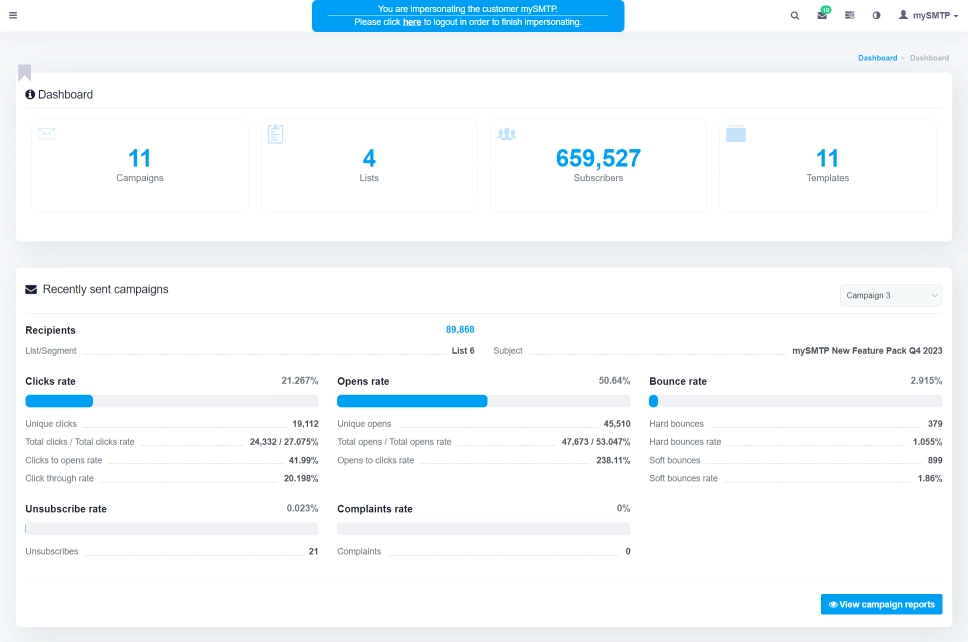
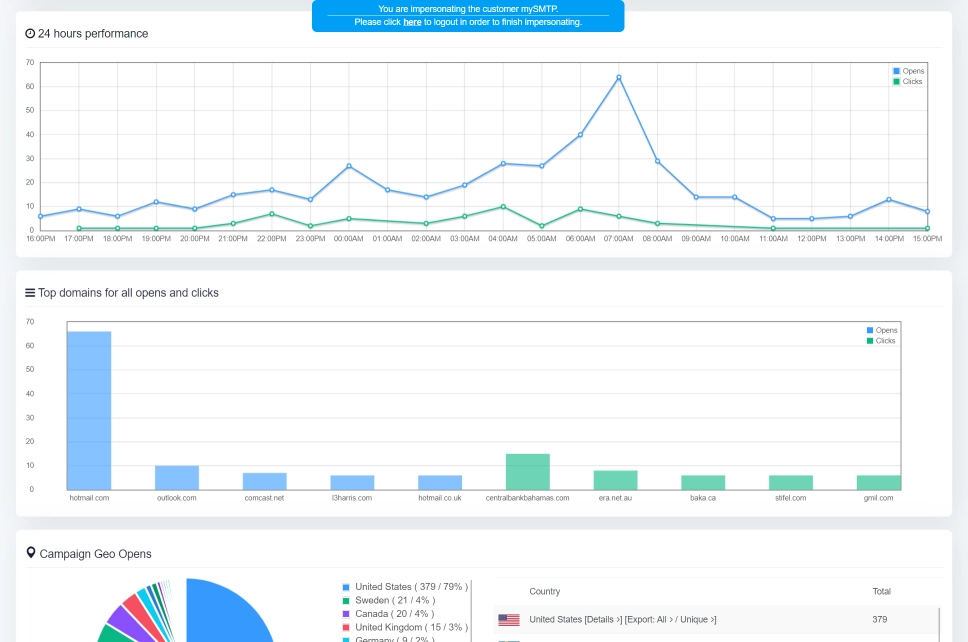
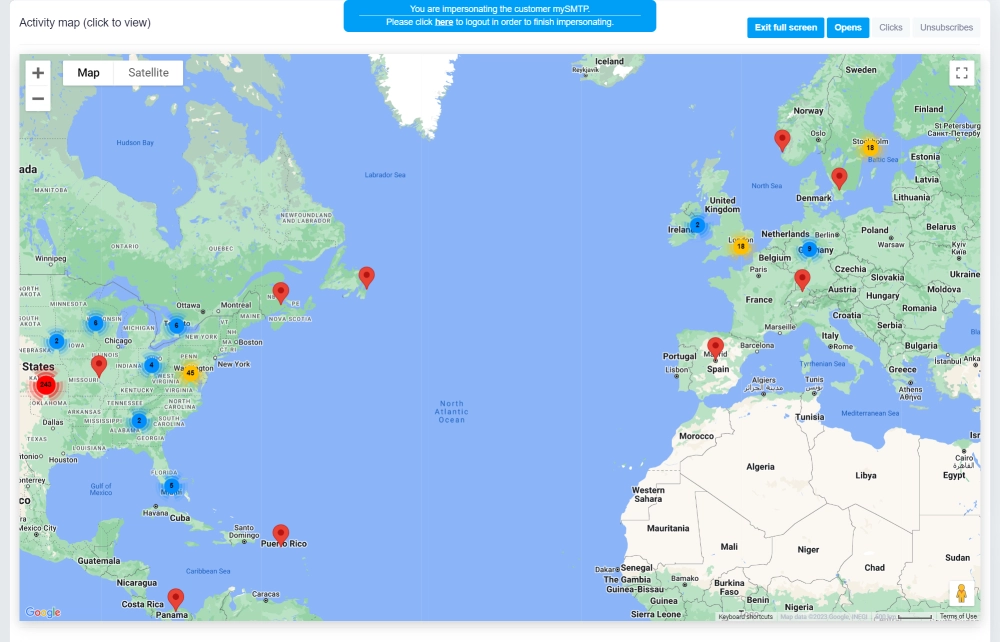
Overview dashboard
Easily view counters about the number of email lists, campaigns, subscribers, list segments and delivery servers but also a detailed recent activity report.
Campaigns overview
Manage all the email campaigns created throughout the system. See regular and autoresponder campaigns together or in separate views.
Email lists overview
Manage all the email lists created throughout the system, in a simple and straight forward manner.
Surveys overview
Manage all the surveys created throughout the system. Get access to each survey overview which shows detailed stats about the survey.
Detailed logs
With detailed logs and analytics you are in the best position for making decisions that will improve the quality of your email deliverability.
Email box monitors
Email box monitors will help monitoring given email boxes and take actions against subscribers based on the contents of the incoming emails.
Bounce servers
When using SoSell servers for delivery, add bounce servers for automatically bounce management. For email providers, bounces are processed automatically via webhooks.
Tracking domains
Tracking domains allow masking of the domains used in the tracking urls from email campaigns with other domains that you specify here.
Feedback loop servers
When using SoSell servers for delivery, add fbl servers for automatically complaints management. For email providers, complaints are processed automatically via webhooks.
Improved email deliverability
Our hosted MailWizz is tweaked with custom settings so that the SoSell dedicated servers are used at their best capacity, thus delivering the best possible results.
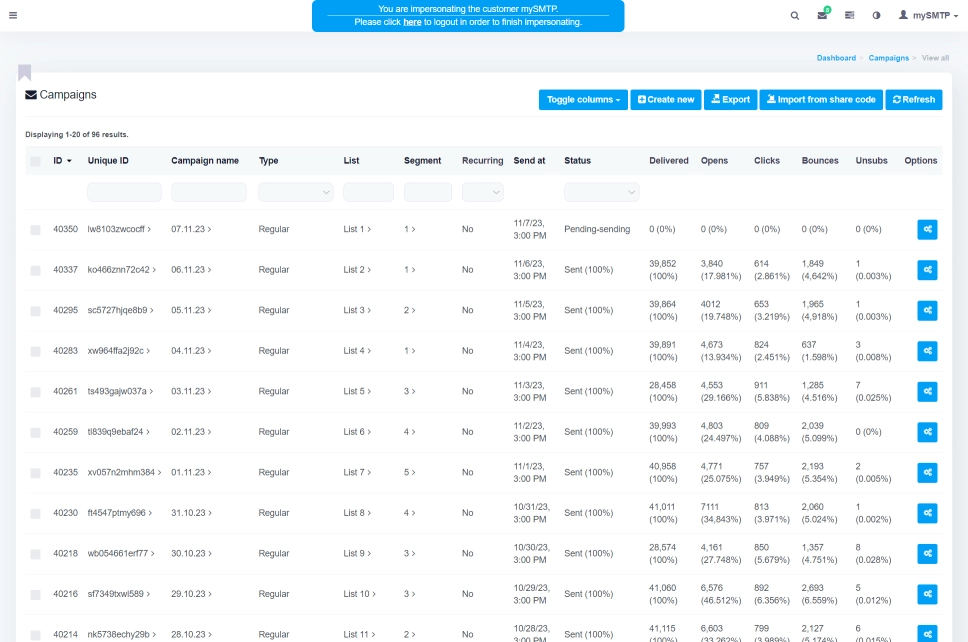
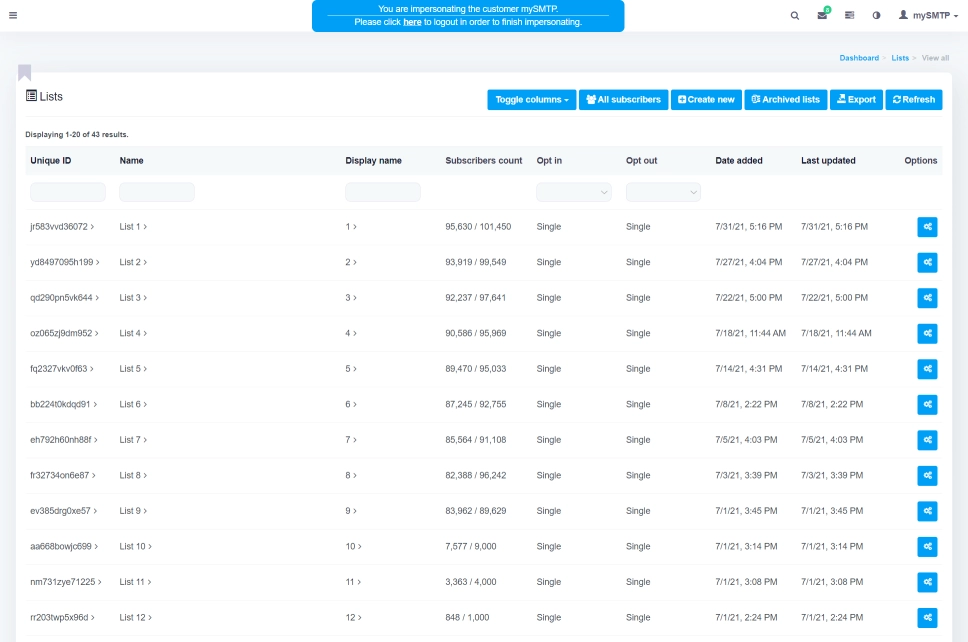
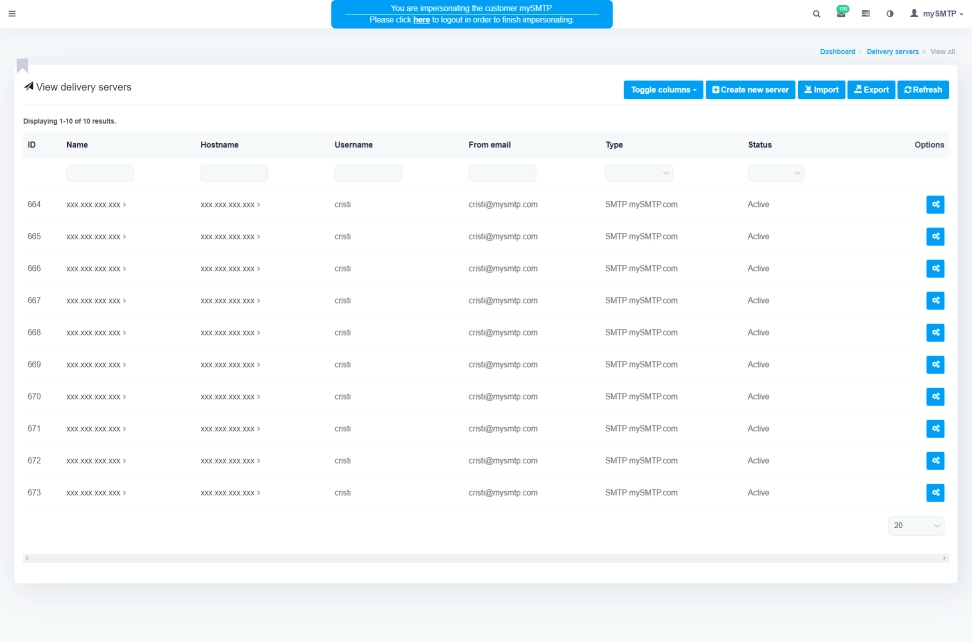
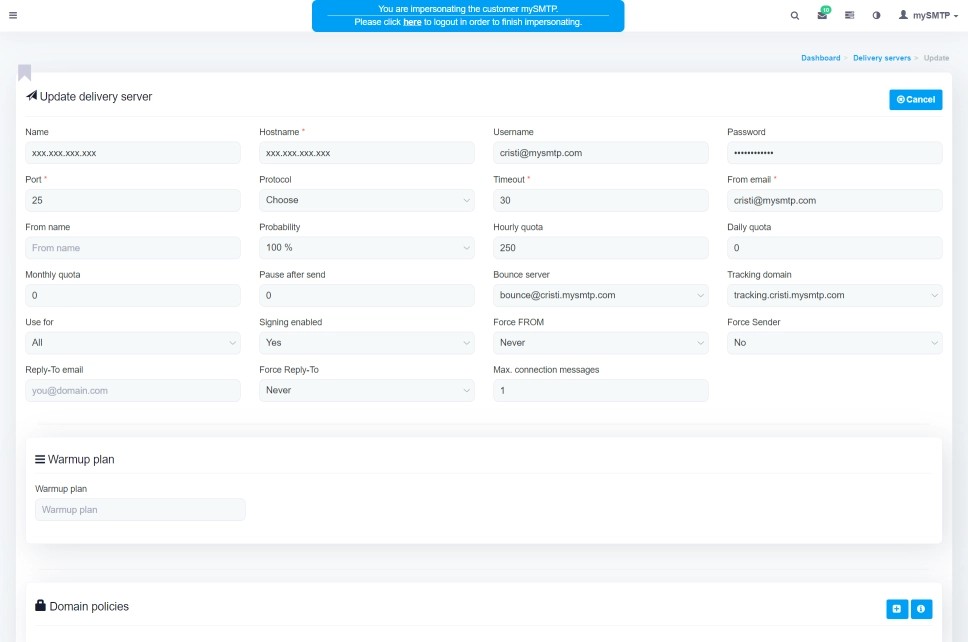
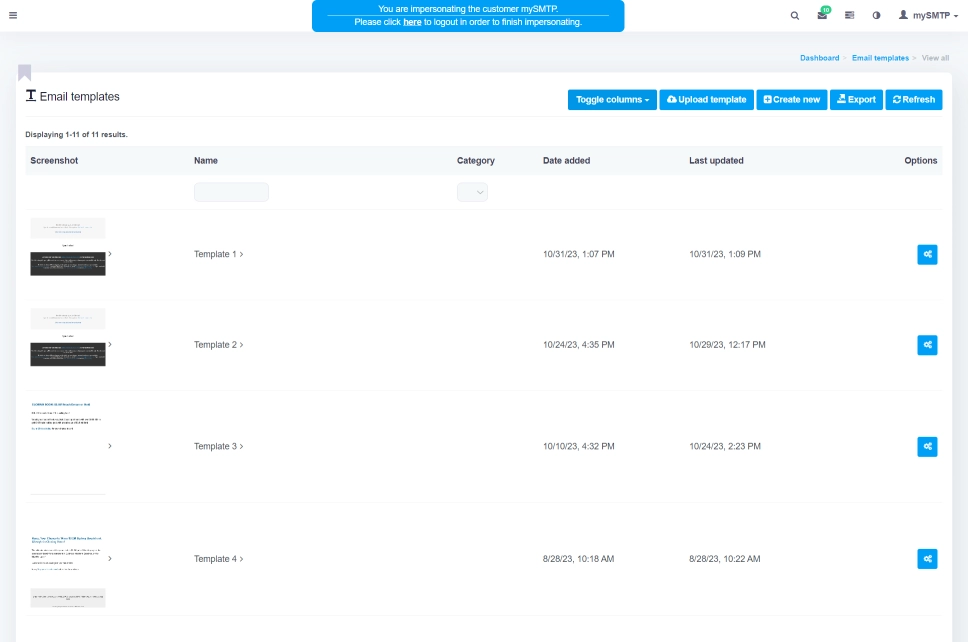
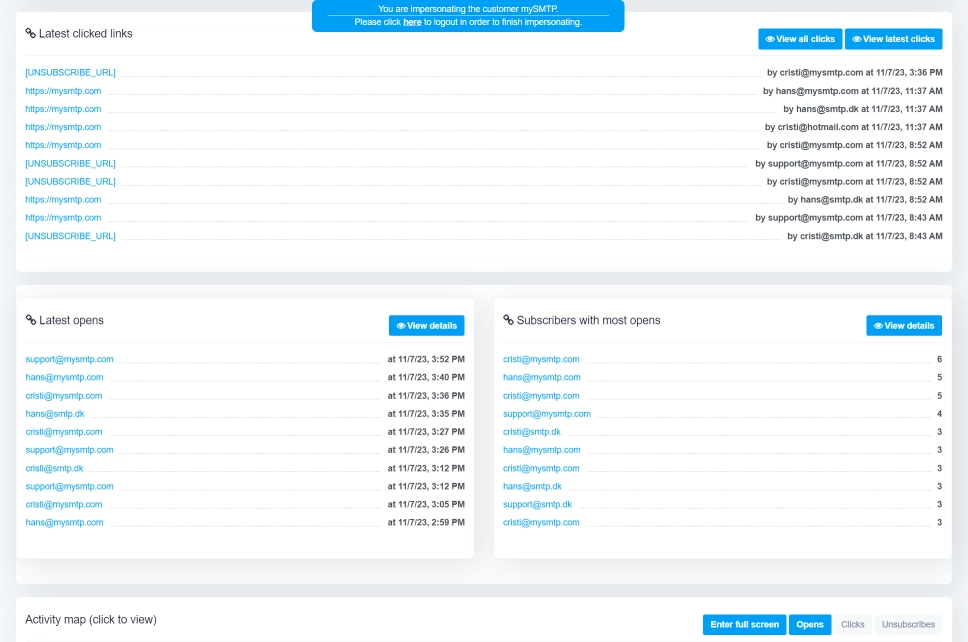

Email block requests
People can add their emails to your database so that they never receive emails from your system. We advise approving all these requests, no question asked.

List page types
Each email list has its own pages, like subscribe, unsubscribe, call to action, etc. From here you can configure the defaults which all lists will inherit.

Email blacklist
This is a global email blacklist that applies to absolutely each email from the system, therefore email addresses listed here will never receive any communication.

Email templates
Create and categorise as many email templates as you need. Not a designer? No problem, upload pretty much any email template and it will just work.

IP location services
Use location services to find out the location of subscribers that open and/or click inside email campaigns.

MaxMind GeoIP2 database
Instead of paying for location services, use MaxMind's city database to translate IP addresses into actual locations.

Countries database
An entire database of countries to make it easy for people to select the right country when they create their lists, use country custom fields, etc.

Zones database
An entire database of zones (states) to make it easy for people to select the right zone when they create their lists, use zones custom fields, etc.

API settings
Manage the global API settings like checking api request signatures or only allow/block certain IP addresses/ranges.

SPF/DKIM settings
Sending domains will generate their own DKIM settings, but you can use this area to force global DKIM signatures.
mailwizz.com
What SoSell subscriptions are compatible with MailWizz?
You can combine any SoSell Marketing & Transactional Emails package with MailWizz.
Do I need to provide any data for the MailWizz onboarding?
We only need your sending domains to configure your MailWizz account. We will then send you all the needed DNS settings for your provided domains.
How long does it take to configure my MailWizz account once paid?
We can configure your own MailWizz account to be ready to send in no more than an hour.
